Yes, you can link your accounts at other financial institutions through online banking or mobile banking.
To set up an external account in online banking:
- Click on the Transfer Money widget and select the Classic tab.
- Under the “Don’t see the account you want to transfer to?” section, click “Add an external account” and follow the steps.
To set up an external account in mobile banking:
- Select the Transfer Money widget.
- In the Transfers screen, click “Add Account” and then select “External Account” on the following screen and follow the steps.
Two micro deposits will arrive in your external account within 2-3 days. Check your external account’s transactions and make note of the micro deposit amounts. Log back in to online banking and click the alert on your Dashboard notifying you that an external account is pending confirmation. You’ll enter the two micro deposit amounts. If the amounts entered match what was sent, your account will be confirmed and you’ll be able to transfer money to, or from, your linked account.
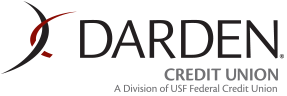 Go to main content
Go to main content
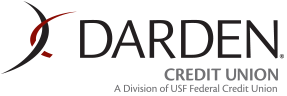 Go to main content
Go to main content