Audio Banking
When you don’t have time to swing by the branch, our automated-teller system (Money-Line), lets you access your account from a touchtone phone. Just dial our toll-free number at 877.906.9328.
No time to swing by the branch? Our automated-teller system, Money-Line, lets you access your account from a touchtone phone. Just dial our toll-free number at 877.906.9328.
With Money-Line you can check account balances and recent transactions, transfer funds or make a loan payment, request a stop payment, inquire on your mortgage and connect with a Member Services Representative for further assistance.
To access your account you will need your member (account) number and PIN. Your default PIN will be the primary account holder's social security number. Upon your first log-in, you may change to a new 4 to 15 digit PIN (can’t begin with 0).
Main Menu Options and Tips
Psssst … Here’s a Money-Line cheat-sheet (don’t worry, we won’t tell).
- Global Commands
- 0: Speak to a credit union representative
- *: Go back
- 3*: Main menu
- 5*: Cancel
- #: Repeat
- 9*: Change member number
- 1: Account Balance
- 1: Checking
- 2: Savings
- 3: Loans
- 4: Credit card
- 2: Account History
- 1: Checking
- 1: All transactions
- 2: Deposits
- 3: Withdrawals
- 4: Check number
- 5: ATM transactions
- 6: Amount
- 7: Date
- 2: Savings
- 1: All transactions
- 2: Deposits
- 3: Withdrawals
- 4: ATM transactions
- 5: Amount
- 6: Date
- 3: Loans
- 1: All transactions
- 2: Payments
- 3: Advances
- 4: Amount
- 5: Withdrawals
- 3: Funds Transfer and Payment Activities
- 1: Transfer funds
- 1: Transfer immediately
- 2: Schedule a transfer
- Select transfer consistency:
- 1: One time only
- 2: Monthly
- 3: Once every week
- 4: Once every two weeks
- 5: Twice per month
- 2: Payments
- 1: Make immediate payment
- 2: Schedule a payment
- 3: Hear existing scheduled transfers
- Navigate list
- 1: Next
- 2: Previous
- 3: First
- 4: Last
- *: Exit
- 4: Delete an existing transfer
- 4: Share/Loan Withdrawal
- 1: Checking
- 2: Savings
- 3: Loans
- 5: Account Management Menu
- 1: Stop payment activities
- 1: Stop a payment
- 2: Stop payment inquiry
- 2: Change PIN
Helpful Hints:
- Your share ID number is the four-digit number following your account number that identifies it as a savings, checking or loan account
- When entering a dollar amount, use “*” as a decimal point
- Your PIN cannot start with “0”
Go to main navigation
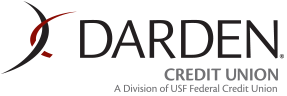 Go to main content
Go to main content
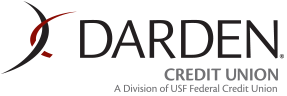 Go to main content
Go to main content